Issues with IntelliSense in VSCode for Unity C# Project
Hi everyone,
I'm currently using VSCode as my IDE for writing C# code for a Unity project. I'm connected to Copilot, and I have IntelliSense enabled as far as I can tell. However, I've been facing several issues recently. At one point most of this was working, but after an update things started getting disconnected:
"Problems" Window: The Problems window no longer picks up compile errors. This forces me to click over to my Unity window to see the errors, which is quite annoying because it triggers a Unity popup/script compile. I need to use the Unity output window to jump around the various compile issues with my code.
Syntax Highlighting: VSCode is not highlighting syntax errors. This is making it harder to spot issues as I code.
"Go to Definition" Not Working: When I try to jump to definitions (e.g., right-click on a method in a static class and select "Go to Definition"), it says "no definition found".
Refactor Suggestions Missing: Previously I could hover over the "var" in something like this: var myTransform = transform; and press "Ctrl-." to bring up a refactor suggestion to replace var with the explicit type. Recently, it offers no suggestions at all.
It feels like there is some disconnect between the IntelliSense related features and the project. Almost like its not scanning and building IntelliSense type information at all. Has anyone faced similar issues or have any suggestions on how to resolve this?
Thanks in advance!