zsh: permission denied on EVERY files
Hi everyone!
I was trying to create an FPDF code with Python to make an editable quote template for my freelance activity (I'm a graphic designer). I worked with ChatGPT on this, and everything was going well; we were resolving codec errors, but everything was fine apart from that. However, without any changes in the process, my terminal started giving me a "zsh: permission denied" error on EVERY file I have (local or cloud, in the Documents folder, or even in the Images folder, which are both part of the native Mac system). When I try "ls," it can't read any files on my computer.
This was not the case just 15 minutes prior...
I tried chmod -R u+rwx ~, which prompted a bunch of authorization pop-ups that I accepted for everything, but it did not work; I kept getting "Operation not permitted."
Also, it's my personal computer, and I’m the owner of every file I have.
I'm on macOS 14.5.
(I'm a graphic designer, so I understand a bit of Python, but I'm really a novice on this subject, so please be kind! Haha.)