Applying Indirect List Data Validation to Whole Column - Troubleshooting, "formula leads to an error"
I am creating a risk log report that is designed to be able to record however many identified risks occur over a period of several years. I've been following all instructions I can find on named lists and using indirect in data validation, but having some real trouble. Note, I am restricted to the web version of excel due to my employer's license limitations, which does limit my functionality.
Essentially, I am trying to use =INDIRECT(SUBSTITUTE(E8," ","_")) to set all of column F to only allow text based on lists that change depending on the content of the corresponding cell in column E, which also pulls from a list.
I have uploaded images here showing the error.
As you can see, the issue isn't that the formula doesn't generate the result I want, but that excel is just immediately telling me that the formula leads to an error. I have checked my named lists to ensure all names match, I have removed all placeholder data from the spreadsheet (I as just trying out some practice details as a test), I have tried simplifying list names so that I don't need to use the SUBSTITUTE function, and the issue persists.
I'm certain at this point that I'm missing something obvious and have just gone formula-blind, would appreciate any help folks can offer. (I'd class myself as beginner -intermediate, because I have pretty much zero formal training in any of this, so I know that can result in me having some odd knowledge gaps)