Firmware related issue in pixhawk 6x v2a
Edit: issue solved by setting MOT_PWM_TYPE to 0
I had a pixhawk 6x flight controller for some time now and ever since i bought it i had trouble with firmware versions 4.5.0 and above for the quad and hex copter.
When i have a firmware version 4.5.0 or above, the drone arms and i get the arming noise and arming message on the mission planner software. But the motors don't spin. This is only for motors that are for the multi motor configuration. Any additional motor or servo i add using something like rc passthrough works fine and spins.
Before, i used to revert to an older firmware version and the issue will be resolved and i can fly the drone. But recently i got a new pixhawk 6x v2a. This flight controller doesn't let me install a firmware older than v4.5.0 When i try to install an older version, the B/E light on the flight controller remains on (i think this means an error in the bootloader but I'm not sure) when this happens i can't even connect to the flight controller.
Just for information, in the full parameter tree i only change the following parameters usually:
BRD_SAFETYOPTION > 0
MOT_SAFE_DISARM > 0
MOT_PWM_TYPE > 5
ARMING_CHECK > 0
This is the base parameters that i usually set so i can fly the drone in firmware versions 4.4.4 and below. And usually this works and i can fly the drone right away.
Are there other parameters that i need to set on firmware versions 4.5.0 and above? As i stated before. Even in the 4.5.0 versions and above, i can still use rc passthrough and the motors spin (even when i connect the main motors and their ESCs to the rc passthrough channel, they spin just fine). Only the main motors don't move.
What can i do to fix this issue?