Sweet-Corne | My First Keyboard Build from scratch
Underglow LEDs: The last underglow LED does not turn on. I don't know why.
Gateron Low Profile Reds and Nuphy Coast PBT Keycaps
This might be my keyboard endgame for a while. The first custom keyboard that I built was a Swoop. It is a variation of the Ferris sweep with a few upgrades such as per-key RGB LEDs and a rotary encoder. It was using MX switches since it was the only one I had available at the time. My goal really is to have a low-profile keyboard thus I looked for the available custom keebs here and found the corne keyboard and the Ferris low profile.
Some of the requirements I was looking for are:
- Per-Key RGB Lighting and Underglow Lights
- Options for rotary encoders near the thumbs (since the swoop sacrifices 1 key slot for the rotary knob)
- Low-Profile is a MUST.
- And Future-proof to upgrade to nice!nanos in the future and nice!view as well.
- The Other must is the ability to physically turn off the LEDs to save power when I upgrade the microcontrollers.
Since Low Profile is a priority, The only options I have are kailh chocs or gateron low profile key switches. Most available keyboards were using Kailh Switches since it is the most popular but the problem was sourcing kailh low profile switches which are way over my budget as they are expensive. ($46.80 for 70 pcs on AliExpress excluding shipping) So I resorted to Gateron Low Profile Switches. But there were no existing designs for the layout of the gateron switches. Thus I created my own. Ordered my gateron switches on NUPHY which has a lot of low-profile keyboards, and key caps as well. (Under 30 USD for 100 pcs). Built my own pcb design inspired of the ferris sweep, swoop and corne keyboards.
I added a switch to turn off and on the LEDs based on this design https://youtu.be/CpmQc1aTDpA?t=520 which basically cuts the VCC connection. And designed so that a dip switch can be added for the option to turn off the underglow only or the per-key rgbs.
The only issue I encountered was on the underglow led. The last LED on the configuration does not work somehow.
Next Upgrade I want to do is for it to be wireless.
TL:DR; Sweet-Corne is a custom split keyboard based on ferris sweep, swoop, and corne keyboards. Uses gateron low-profile switches, soldered on the PCB (Still working on the hot-swap version.) Has per-key LEDs and Underglow Lighting which can be turned on/off by cutting VCC connection. Place for the rotary encoder near the thumb cluster. Still has issues on the last underglow led, does not light up.